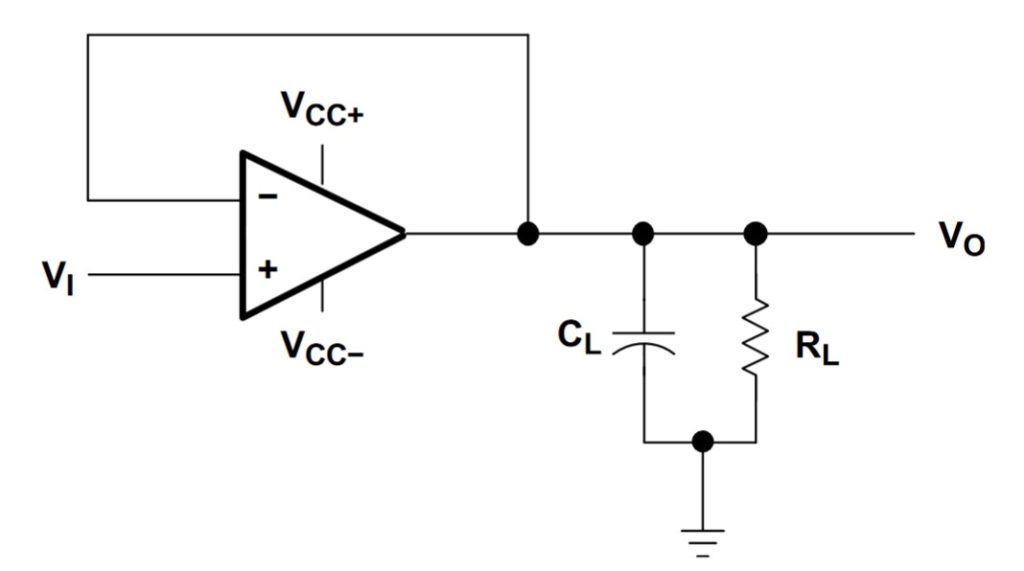
When an audio signal passes through a piece of gear, the output level should be the same as when the device is not in the chain –input equals output, level-wise. This ensures your signal is at its best for any application and will prevent excess noise, hiss and hum, or overloading/underloading the input of whatever it is connected to next (other pedal/mixer/interface/amp).
As you boost or cut the drive, EQ or gain of any SansAmp/device, the output level will change. Whether your tone is mellow jazz or head-chopping brutal nastiness, you need to have the level control set so the volume is the same (or as close as possible) whether your SansAmp/pre-amp is engaged or in bypass.
Real World Example using the SansAmp Bass Driver DI:
• Set Blend to minimum, and all other controls to 12:00. You should then basically be at unity gain.
• You may have to tweak the Level slightly by toggling back and forth between active and bypass.
• If you have a VU meter on your mixer (or interface), feel free to use it to double check your ears.
• Once you’ve established unity gain, adjust the Blend, EQ, Presence and Drive to your liking and see how it influences the output level.
• Then simply increase or decrease the Level control accordingly to get back to unity gain.
NOTES:
• When going into the front of an amp, we recommend setting the amp “flat” tone-wise, then color to taste.
* Contrary to popular belief, unity gain may not necessarily be at 12 o’clock.
There are, of course, a few exceptions such as when you’re using a pedal/rack as a pre-amp to drive a power amp or as a booster.
–Andrew Barta, President, Tech 21 USA, Inc.